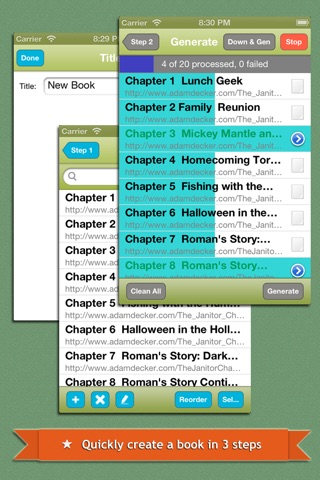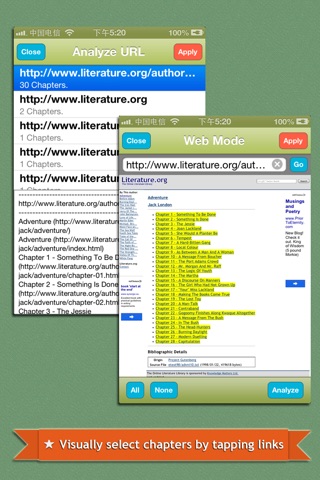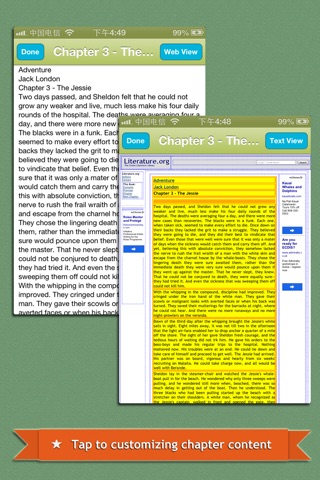Web2Book Pro - Convert and Pack Web Pages From Different Web Sites to An iBooks epub Book
Web2Book Pro can add web pages of multiple web sites to a book, this is its biggest advantage over Web2Book. In addition, its workflow is optimized - only 3 steps are needed to create a book.
Enjoy reading book in iBooks, Stanza or GoodReader? Get frustrated in viewing complex web pages? Web2Book Pro help you pack web pages into a much more readable book!
Why to do this? Because in most cases what you need are content of these web pages, not their beautiful but complex format, which undermines user experience dramatically on ipod/iphone/iphone4/ipad/ipad.
One of other advantages of packing web pages into a book is related to network. Network is not always available, once you pack the interesting web pages into a book, youll never care about network availability.
Another advantage is you neednt care about book source. If youre Stanza user, for instance, you know this is a big matter. But if you can create a book by yourself easily, the matter will not be a matter.
Web2Book Pro is a tool helping you pack web pages into a book, with it you can:
- browse web pages with embedded web browser, and download them as you want (supports resuming broken transfer), even these web pages are from different web sites.
- WYSIWYG: to add/remove a link into/from new book, what you need is click it. Link is highlighted to indicate its added into new book.
- edit links in article list. each added link is a chapter displayed in article list, and you can change the list by analyzing URL prefix, filtering and deleting.
- adjust downloading speed by set connection number to download chapters, and spaces at the beginning of each paragraph.
- customize article content to create "clean" book - no AD, no useless text/links...
- Send/receive files to/from your Dropbox or your computer.
- orgnanize your books either on your device or from browser of your PC/notebook.
- view books you created in iBooks or other epub book reader installed in your device
- access contextual help everywhere by simply tapping navigation title bar.
The book created by Web2Book Pro is of epub format, so you must install a epub book reader, iBooks is highly recommended.
If you have any question or find any issue, please feel free to contact me: [email protected]